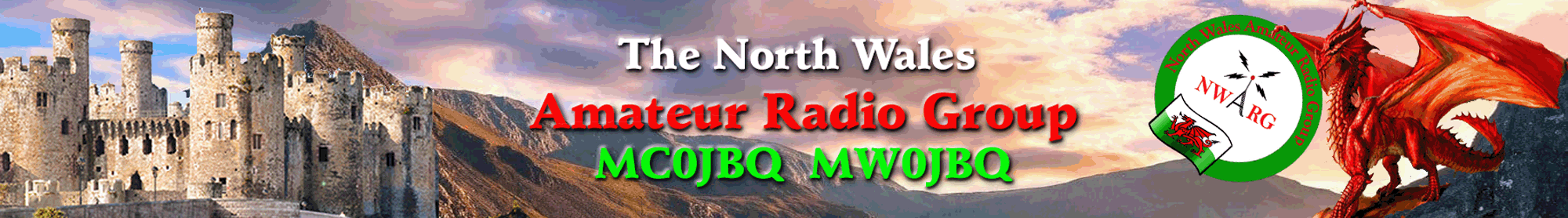The NWARG cloud server is a secure server running in a cloud computing environment on the internet. So it’s rather like the hard drive on your computer at home, only with the cloud server you can access it anywhere that you have internet access and from any device such as PC, Mac, Phone, Tablet etc.
Please note that only NWARG committee members have access to this server, do not share this link or give the password to anybody! For logon details please email chairman@nwarg.org
Click on this link to gain access to the server: GO TO LOGON PAGE
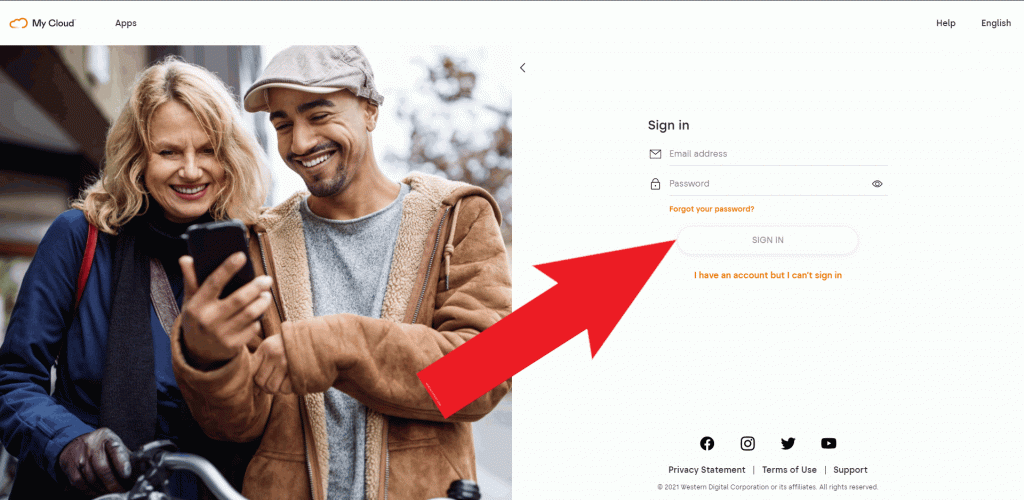
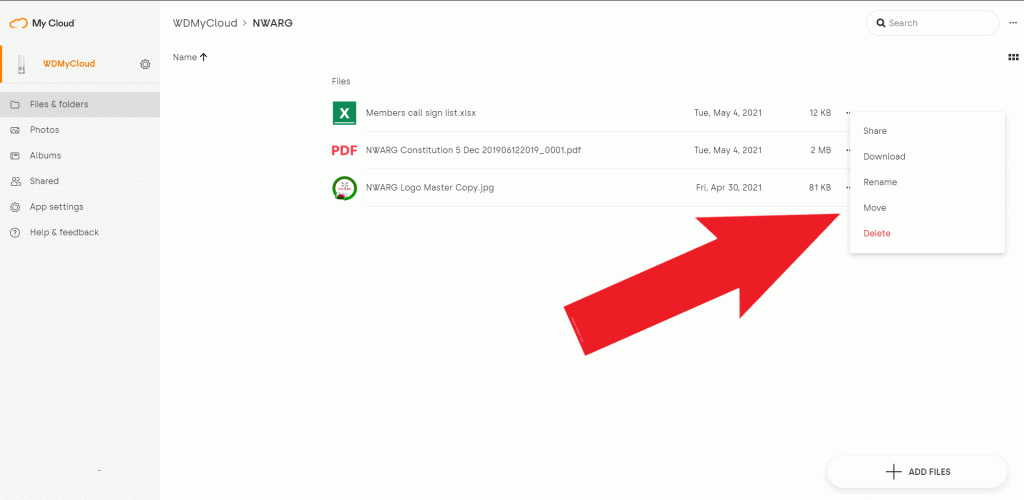
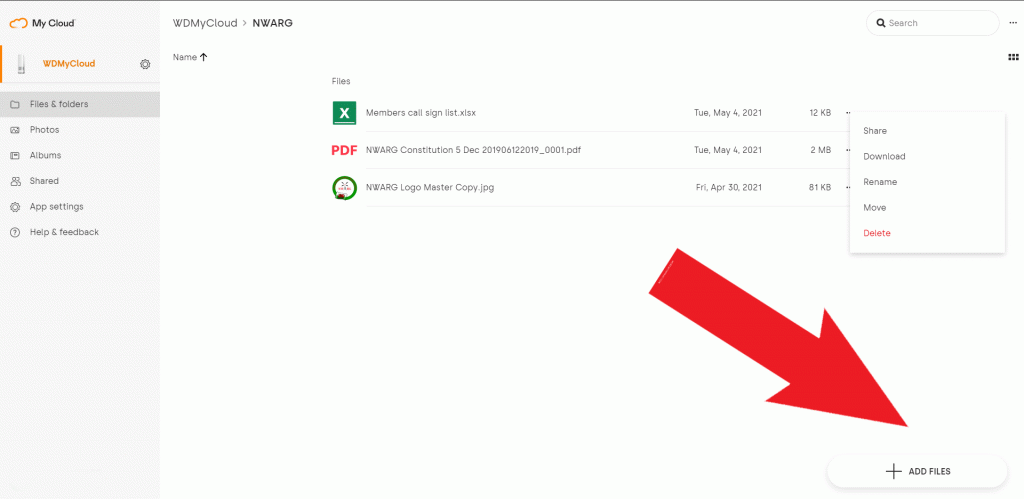
To Sign Off simply shut down the MyCloud Window in your browser.
So why do we want this and how can it be of use to use? Well how many times has a file been sent out via email and not seen, or the file is too big, or how many times has a file been posted on the chat group and as more people chat it disappears up the screen never to be seen again!
This system also means that required files are available to access again and again whenever you need to access them without hunting for the email that they were attached to!